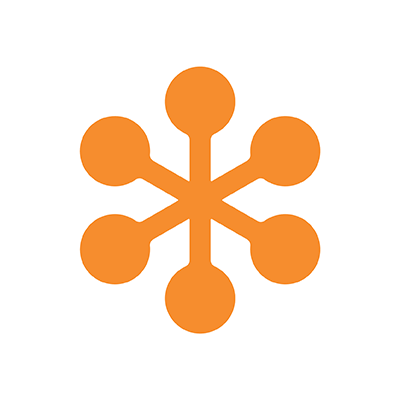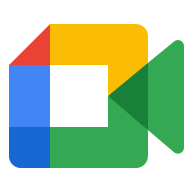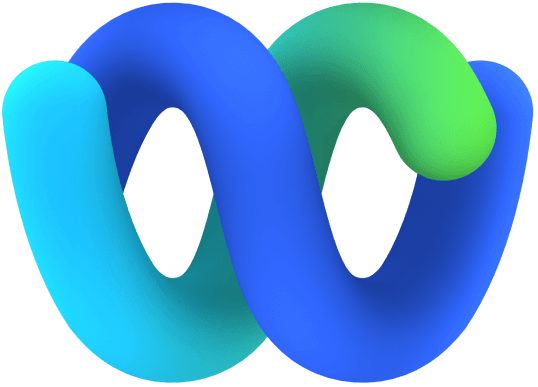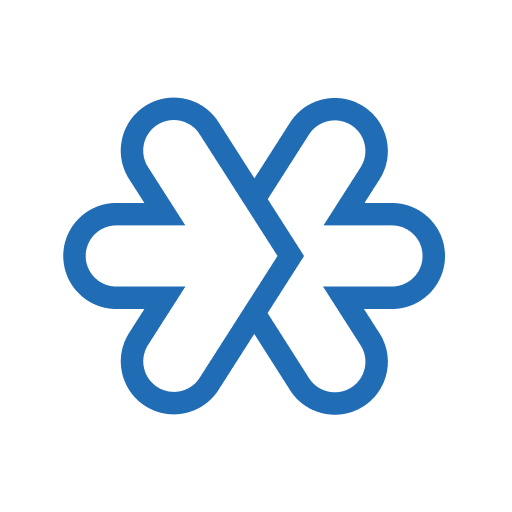Video conferencing software helps make our world that much smaller by connecting people from wherever they may be. The best video conferencing software provides tools to make conversations a breeze while offering tools to collaborate seamlessly. Read on to check out our top picks for video conferencing available today.
Best Video Conferencing Software
- Zoom – Best Overall
- GoToMeeting – Best for Mobile Users
- Microsoft Teams – Best for Microsoft Office Users
- Google Meet – Best for Ease of Use
- Webex – Best for Combined Video Conferencing and Calling
- Zoho Meeting – Best for Webinars
- RingCentral – Best for Collaboration
Software
Price
Sharing
Chat Features
Brand Integration
Video Recording
Free to $240 per year per license
Screen sharing
Private and group chat
Can customize email templates and meeting page
Stored locally or on the cloud
$12 to $16 per organizer per month, custom plans available
Share screen or pass control to participants
Organizer can turn on chat or question asking
No brand integration is available
Cloud recording on desktop or mobile
Free to $12.50 per user per month
Screen sharing
Unlimited with file attachments allowed in chat
Customized backgrounds, custom email domain address
Meeting recordings and transcripts
Free or $7.99 per month, custom plans available
Can share and present your screen to viewers
Basic functionality for text and links
Does not support brand accounts, some background customization available
Meeting recording saved to organizers’ Google Drive
Free to $25 per license per month, custom plans available
Desktop, application, file, and whiteboard sharing options
Chat, notes, raise-hand, and polling
No options for customization or branding
Local or cloud storage options
Free to $300 per month depending on the number of attendees
Screen sharing from desktop or mobile, can share files
Meeting chat and notes
Corporate branding available with paid plans
Limited cloud storage available
Free or $11.99 per organizer monthly
Share files and screen, manage tasks
In-meeting chat with breakouts available
No branding available
Store cloud recordings for up to seven days
Zoom is one of the most popular video conferencing apps available thanks to an extensive feature set. Its free plan allows for up to 100 participants but is limited to only 40 minutes of video. Other tiers remove this limitation while offering branding options to get your name out there.
As one of the best video conferencing software options, it’s easy to record video for future reference and allow your teams to chat or break out into smaller groups. For all it does have, it’s a shame that HD video isn’t standard.
Why we chose it: Zoom has several strong features and up to 100 participants (even in its free service). Upgrading to a higher tier won’t break the bank if the need arises.
- Excellent chatting capabilities
- 100 participants even with free version
- Customizable interface with branding
- Free version is limited to 40 minutes of video
- Limited customer service in free version
- HD video is not standard
Pricing: Zoom has four tiers of service, each adding new features along the way.
The Basic plan doesn’t shy away from features, with chatting, breakout rooms, recording options, and security. While it allows 100 participants, videos are severely limited to 40 minutes.
An upgrade to the Pro plan boosts the meeting duration to a whopping 30 hours. You’ll have access to Zoom’s live chat customer service, streaming capabilities, and reporting.
With the Zoom business tier, participant capacity jumps to 300 users and you can customize your landing page and emails with your company’s branding. You can add up to 500 people to your video meeting at the Enterprise level and have unlimited cloud storage for recordings and information.
GoToMeeting brings HD video to all platforms and tiers of service. Plans allow between 150 and 3000 members on a conference at a time and have no limitations on duration. The software is built to include mobile devices, offering the ability to host from anywhere with ease. It does have limitations on chat features and lacks the ability to customize with your company’s branding.
Why we chose it: GoToMeeting doesn’t discriminate between PC or mobile devices, allowing easy connectivity and shared functionality for all your guests
- 14-day free trial
- No meeting time limits
- HD Video with all plans
- No option for brand integration
- Chat features are somewhat limited
- Can run slow with large groups
Pricing: The three price plans GoToMeeting offers are designed to grow along with your business. Although none are free, a 14-day trial lets you try before you buy.
Its Professional plan for $12 a month per organizer enables up to 150 members to join your conference. While you can hold basic meetings with screen sharing and basic chat, most other features are hidden away in the Business tier.
Advertised as GoToMeeting’s most popular plan, the Business tier for $16 per month increases meeting capacity to 250 and throws in transcription and recording, among others. It is worth noting that as meetings near triple-digit participants, things can slow down considerably.
You’ll need to reach out to sales about pricing for the Enterprise plan, but you’ll be able to customize things to your needs and bring up to 3000 people on board.
Microsoft Teams is every Office user’s dream, allowing access to web-based versions of its popular business tools. Teams can collaborate in Word, Excel, or PowerPoint in real-time while on a conference, sharing files and ideas orally or in chat. This can make chatting difficult to navigate through, and hosts have limited ability to mute or otherwise wrangle participants.
Why we chose it: Microsoft Teams takes video conferencing to the next level through collaboration tools and access to the Office suite of software.
- Able to put file attachments into chat
- Links up to web versions of Word, Excel, PowerPoint
- Impressive amount of file storage
- Limited reporting and support for low-level plans
- Chat can become hard to sort through
- Hosting tools are somewhat limited
Pricing: Four revamped tiers of video conferencing services are available to those interested in using Microsoft Teams.
There is a free version of the software that’s limited to 100 participants and 60 minutes of conversation at a time. Your team will have access to the Office web suite and storage options, but advanced features and support are nowhere to be found.
Teams Essentials expands the conference size to 300 individuals and caps the meeting duration at 30 hours for $4 per user monthly. It also doubles storage space and provides phone and web support.
The Microsoft 365 Business Basic plan increases file storage to 1TB of space and adds in transcription and recording. The package also comes with a local copy of theOffice 365 product list, all for $6 a month.
Microsoft 365 Business Standard adds in webinar hosting and premium features for Office 365 apps. It does cost significantly more at $12.50 per user each month.
Google Meet (formerly known as Google Hangouts) developed a networking space that links up with Google tools to help you get work done quickly from anywhere. Its click-and-join approach with unique web links allows users to easily connect from anywhere. While still basic in some areas, Meet is an accessible experience that offers free and premium services.
Why we chose it: Google Meet brings to life a simple video conferencing service with easy connectivity and a handful of neat features.
- Ties seamlessly into Google’s other business tools
- Easy to connect and use
- Free plan
- Simple chat functionality
- Limited branding options
- Storage space is not limited to just Google Meet
Pricing: Google Meet rose out of the ashes of Hangouts with a free forever service for 100 max participants to chat for up to an hour.
Meeting recording and breakout rooms become available with the Google Workspace Individual plan at $7.99 per month. Conferences can last up to 24 hours with this tier, and 24/7 support becomes available.
The Google Workspace Enterprise pushes the meeting capacity to 500 while incorporating additional security features and live streaming in-domain. You’ll have to get in touch with sales to work out the pricing details of this package.
Webex has a lengthy list of plans that cater to businesses in need of video conferencing, calling, or both. On the video side of things, even Webex’s free plan maxes out at 100 users for up to 50 minutes at a time. Paid plans come with 10GB of space for storage, but there are no options to customize the interface to show off your brand.
Why we chose it: Webex offers the ability to combine the best of video conferencing and calling into one stellar platform.
- Free plan available
- Can save recordings to desktop or cloud for future viewing
- HD video meetings
- No branding customization possible
- Companies already with a call plan may not benefit as much
- Can get cluttered with video and call software together
Pricing: Several pricing options are made available, depending on the features and access you need for video conferencing and calling.
The Basic plan is free to use but offers nothing in the way of calling. Meetings can last up to 50 minutes and host 100 users at a time. Chat, HD video, recording to desktop, sharing, and mobile support are all included.
Adding in more conferencing features, the Meet plan increases the meeting length to 24 hours and doubles the number of participants to 200. Webex Meet adds in 10GB of cloud storage and transcriptions for $13.50 per month.
If you do need call capability alongside video conferencing, the Business plan is where to look. At $25, Business doles out domestic and international calling with extensions, forwarding, and voicemail.
Webex’s Enterprise plan brings in even more functions like call recording and a call queue for those who need even more from calling out. A message to the sales team is necessary to determine pricing options for this tier.
Looking for something more robust for incoming and outgoing calls for a whole team? Consider our list of the best call center software.
If you’re looking to put on any number of webinars, Zoho Meeting may be the video conferencing app for you. It has a plan dedicated to presenting and steaming to the masses that scales in price depending on the number of attendees. Storage options are limited for recording, but meetings can go on for as long as you want.
Why we chose it: Zoho Meeting is the best video conferencing software for those who make use of webinars.
- No meeting time limits
- Company branding options available
- 14-day free trial
- Pricing increases based on the number of participants
- Limited storage, costly add-on to add more
- Free plan participant size is very small
Pricing: Zoho Meeting’s three tiers each serve a particular purpose in video conferencing. There’s a 14-day free trial you can use to try out its paid features.
Although free, its Basic plan can only hold up to 10 viewers, making for a very small webinar. It is possible to share screens and data with the few people watching.
The Meeting plan introduces branding into conferencing to make your name really stand out. Pricing starts at $3 per month for up to 10 participants but jumps to $15 when maxed out at 250 people. The software will record 10 of your meetings, but you’ll have to pay a premium to record more.
With a focus solely on webinars, the Webinar plan lets you stream live and track where viewers are watching from. Branding is still available, and storage jumps to 25 presentations. Like the Meeting plan, pricing begins at $16 per month for 25 attendees but can go as high as $300 if you have 3,000 people watching.
RingCentral Video is one option alongside messaging and phone services to allow teams to engage with each other and clients. The video portion is ideal for users to collaborate on ideas and perform project work simultaneously through integrations with Google and Microsoft applications. Common hosting tools such as muting others are lacking.
Why we chose it: RingCentral’s video conferencing software is part of a larger package that helps teams bring out their full potential.
- HD video and voice
- Can make calls from a video meeting
- Integrates well with Google and Microsoft applications
- Lacks hosting tools
- No company branding is available
- Only seven days of file storage with the free plan
Pricing: All of RingCentral’s video conferencing services can be bundled with phone or messaging plans, and it tops our list of the best VoIP providers. The two tiers of service below are specific to video conferencing.
RingCentral Video Pro is a free service allowing up to 100 users to share files or work together on projects. Meetings can last an entire day, but the cloud will only hold onto your last seven days’ worth of meetings before deleting them.
Upgrading to the Pro+ plan doubles the maximum number of participants and allows recordings to stay on the cloud for up to a year. This top-tier service also includes several features such as advanced analytics and customer support, but will set you back $11.99 per month.
Methodology for the Best Video Conferencing Software
Some of the best video conferencing apps can also double as conference call services – you only need to turn off video. We focused on specific factors which contribute to making a video conferencing app rank high on our list. Below are the considerations we took into account when picking the best video conferencing software out there.
- Number of Users: The best video conferencing software isn’t worth anything if it can’t contain the number of participants you work with on a regular basis. Most services will scale with you as you grow, but don’t paint yourself into a corner by capping your capacity.
- Meeting Duration: Paid plans have no trouble offering a minimum of 24 straight hours of video conferencing if you ever need that much time. Free services can be severely limiting, so be sure to find one that won’t constantly end your meeting prematurely.
- Collaborative Tools: Video conferencing apps can be used to connect with clients outside your company. That being said, you’ll likely use the software to bring your team together, especially if people work from home or multiple offices. Collaborative tools including chat, file sharing, and integrations with popular office tools can make teamwork that much easier.
- Video Quality: More services are switching to high-definition video quality with conferencing, but they are not all there yet. If you want to limit stutters, stops, and grainy images, consider choosing a plan that’s ready for HD.
- Recording: Being able to record your video conferences gives those who missed the meeting an opportunity to watch after the fact. These recordings can also serve as a point of reference for project notes or brainstorming ideas.
- Branding: When you use your video conferencing software to communicate with individuals outside your business, it’s nice to put a personal spin on things. Incorporating your own branding adds a sense of professionalism that may land you the sale.
- Price: Some video conferencing apps have free versions with limited functionality that your business will someday scale beyond (if it hasn’t already). Once you switch to a paid plan, it’s crucial to get the biggest bang for your buck.
Frequently Asked Questions (FAQs) for Best Video Conferencing Software
This FAQ serves to tackle some of the most commonly asked questions surrounding the best video conferencing software. Read on to see answers to the burning questions you may have about these services.
Bottom Line on Best Video Conferencing Software
Video conferencing software programs helped get us through the worst of the global pandemic a few years back and still stand to keep people connected in the business world. They are more popular than ever in the workplace to help staff collaborate from anywhere they may be.
These applications similarly help businesses reach new clients, increase sales, and grow in ways never thought imaginable. With free and paid options tailoring to companies of all different sizes, no organization should be without some form of video conferencing.
 Sections of this topic
Sections of this topic