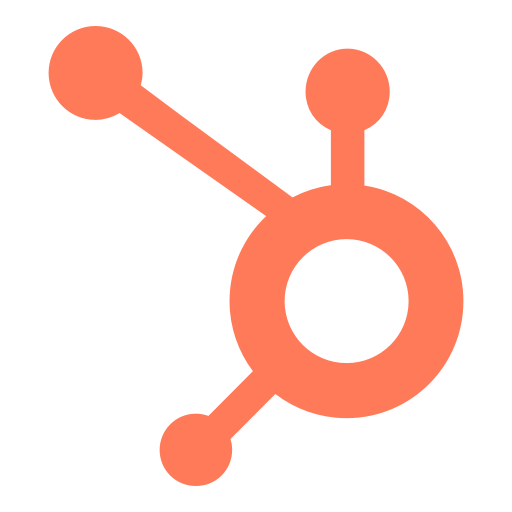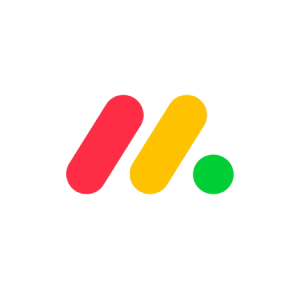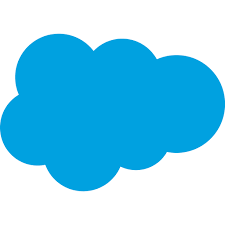Email tracking software gives insight into the consumer mind, revealing which of your targeted campaigns they resonate with the most. With so many options available, choosing the right software for your business is no easy task. We put together the best email tracking software to make the decision process that much easier.
Understanding Email Tracking Software
You may send out hundreds or even thousands of emails per day to current and prospective customers. Once those messages disappear into cyberspace, you have no idea whether or not shoppers are even interacting with them. That is, unless you utilize email tracking software.
Email trackers embed a small, invisible image into every email you send out. That tiny image alerts you the moment a client opens the message, clicks on a link inside, or downloads an attachment.
You benefit from knowing which email campaigns clients are most receptive to and can identify patterns in verbiage or deals that resonate with certain people. This way, you can personalize future emails to those individuals and hopefully get more engagement as a result.
When it works, this is a surefire way to build better relationships with customers that could keep them coming back to your store. It goes without saying that more client interaction can lead to more sales and a bigger bottom line.
That said, there are some disadvantages to be aware of. Users can restrict images from incoming emails or install blockers because they don’t want to be tracked. On the other side of the coin, email previews may count as false positives that can skew results.
Best Email Tracking Software
- HubSpot – Best Overall
- Monday.com – Best for Solopreneurs
- Salesforce – Best for Lead Management
- Streak – Best for Gmail Users
- Right Inbox – Best for Customization
HubSpot takes the guesswork out of sales outreach through real-time notifications when someone opens your email. These interactions get saved in your CRM database, enabling personalized follow-up messages and thorough lead tracking. The platform connects seamlessly with popular email apps and pairs with Hubspot’s long list of other customer tools.
Why we chose it: HubSpot’s free email tracking software follows several metrics and complements an already diverse suite of customer relationship tools.
- Tracks several email metrics
- Real-time notifications
- Part of a suite of customer management tools
- Sales and marketing platforms each have unique costs
- Very pricey paid plans
- Some common features unavailable at lower price points
Pricing: It’s possible to get started with Hubspot entirely for free with a number of free tools. Plans grow from there, adding to your total number of marketing contacts, reporting dashboards, and documents per account. Keep in mind that marketing and customer service products are separate and come with their own set of fees.
Notifications
Hubspot alerts you in real-time the moment a potential client opens one of your emails, clicks a link, or downloads an attachment. The sales email tracking software can set up push notifications to follow up with customers the moment they do so.
Compatibility
The software gets along well with Gmail, Google Workspace, Outlook, and Office 365. There’s no additional fee for using a particular email platform. It’s even possible to send out tracked emails from your Hubspot account.
Lead Tracking
Hubspot’s email tracking system remembers what clients have done and records it all. You can go back at any time and see what a particular customer liked and work off that information.
Other Features
In addition to email tracking, HubSpot’s sales tool lets you build client lists and set up reporting dashboards to view data at a glance. You’ll have the option to create email templates, canned snippets, and conversational bots to engage with customers.
Through effortless email tracking, you’ll know when leads are checking out your emails and who’s ignoring you completely. The software lets you get responses the moment a customer opens a message, clicks a link, or downloads your latest sales flyer. Using email tracking, you can build an unlimited list of contacts and follow along as they become repeat customers.
Why we chose it: With an unlimited number of contacts and several email tracking features, Monday.com CRM is an excellent choice for building a client base.
- Create unlimited contacts
- Instant lead notifications
- Store lead history and past communications
- Lacks some reporting tools
- Automations only in more expensive plans
- No phone support
Pricing: Monday.com’s CRM software starts out at $19/person per month. Even at this level, you’ll have access to unlimited contacts, boards, viewers, and pipelines. Moving up the ladder adds in automations and ways to generate team goals. You’ll need to purchase at least three seats for whatever plan speaks to you.
Notifications
Instant notifications notify you when prospects make the switch to actual leads. You can set up automations and custom email templates to engage with leads after you know what their preferences are.
Integrations
Monday.com connects with Gmail or Outlook for email tracking purposes. The process is quick to set up and comes with a series of tools for each platform.
Lead Tracking
A single click lets you view all your lead history, including emails and past communications. You can always keep this information in front of you to decide how to engage with clients.
Other Features
As part of Monday.com’s CRM package, you also get unlimited pipelines to lay our sales cycles and unlimited boards for organizing your work. Automations become available at higher tiers which can significantly decrease the amount of time you spend on mundane tasks.
Salesforce has a fully cloud-based system you can access from wherever you may be. This platform pairs well with email tracking tools and lead management software for maximizing your sales potential. Beyond that, Salesforce has a myriad of other features to generate leads, automate processes, and get the word out about your company.
Why we chose it: Salesforce’s comprehensive lead management tools work perfectly with its email tracking software to turn prospects into repeat shoppers.
- Excellent lead management tools
- Fully cloud-based system
- Wide range of features
- Steep learning curve
- Limited support on all but the highest tier of service
- Can be expensive
Pricing: $25/user per month may seem a bit high at the introductory level, but Salesforce includes all its lead and opportunity management tools. Workflow and process automations appear only after the Enterprise level at $150 per month. If you’re looking to maximize your productivity, consider built-in AI you can only get by going Unlimited.
Notifications
Stay up to speed with open and click-through rates on your email campaigns. Everyone on your team can look at email tracking data along with other key business metrics to create new marketing strategies.
Integrations
Once enabled, you can track emails through Gmail, Outlook, Office 365, or even from your Salesforce account. Keeping everything within your Salesforce dashboard works wonders for lead management.
Lead Tracking
Salesforce has all the features you need to stay in touch with your leads. As prospects read emails, you can filter and qualify each new lead based on your follow-up plan. Target others through mass email campaigns and also capture potential leads from website visitors.
Other Features
Sales CRM tools from Salesforce extend to opportunity management, where you can stay appraised of every ongoing deal. The platform is generous with customizable reports and dashboards as well. If you’re willing to pay a little more, custom automations will do a lot of the work for you.
Streak was made with Gmail in mind, and it shows with how well the two work together. You’ll have unlimited email tracking at your fingertips, rolled up spreadsheet style into Google’s existing interface. A sleek Chrome extension can notify you when someone opens your email, and several other CRM tools work in tandem to manage everything in one place.
Why we chose it: Streak functions as a spreadsheet built into Gmail, allowing you and your team to track leads and grow sales.
- Unlimited email tracking for Gmail
- Sleek Chrome extension
- Includes several CRM tools
- No support for other email platforms
- Free version light on features
- Lacks marketing campaigns
Pricing: You can use Streak indefinitely as a free user and make use of email tracking to your heart’s content. Obviously, areas certain areas like mail merge have limited functionality that you’ll need to upgrade to get more out of. The complete CRM set unlocks at $49 per month, and you can get into a lot of customizations if you’re willing to shell out $129.
Notifications
Through the Chrome browser extension, you can be immediately made aware when a recipient opens an email. If you’re not into Chrome, you can also have these notifications sent to your email.
Integrations
Streak is only for Gmail users and doesn’t work with other email platforms. Since it’s designed for Gmail, it folds incredibly well into your current setup and is very easy to use.
Lead Tracking
The lead management system through Streak isn’t quite as detailed as other platforms. You can still log people and organizations, and everything stays within the platform. Make a list of conversations with leads and send contacts to your phone for a personalized phone call.
Other Features
Streak comes with core CRM tools and a mail merge system for reaching multiple recipients with automatic follow-ups. At higher tiers, APIs and automations expedite menial tasks so you can focus on making connections.
You won’t get bored with Right Inbox. The platform lets you construct personalized emails with just one click, and you can embed GIFs to express yourself in a whole new way.
Automated follow-ups will attempt to reconnect with clients who aren’t opening your emails, immediately stopping the moment a lead engages with you in some way. Best of all, it takes around a minute to set up and start getting your information out to the masses.
Why we chose it: Right Inbox comes with a slew of innovative features designed to customize the user experience.
- Several ways to customize your campaigns
- Automated follow-ups
- Fast and efficient setup
- Lackluster free plan
- Mail merge only for top-tier users
- Missing some standard CRM features
Pricing: There’s very little meat in Right Inbox’s free plan. Email tracking is limited to just five emails per month, and most features aren’t included at all. The $7.95 plan allows for unlimited email tracking, but is still short on several features. You’ll need to pay the $14.95 monthly to get the whole gamut of Right Inbox’s tools.
Notifications
You can track clicks and opens through Right Inbox for your own use or to build follow-up campaigns. With a bit of no-code programming, the platform can send additional emails indefinitely to your leads until you say otherwise. When a client does engage with your message, you’ll get an email direct to your inbox.
Integrations
Like Streak, Right Inbox only interfaces with Gmail. However, Right Inbox uses its own software to track connections and generate follow-up replies.
Lead Tracking
Right Inbox is great with detailed insights on who sees your sales campaigns. It will build a database of leads and allow you to set reminders on important conversations you need to follow up on.
Other Features
Neat customization tools such as templates and embedded GIFs keep Right Inbox fresh for you and your clientele. The platform also has a great follow-up system for staying engaged with shoppers and ways to automate redundant tasks.
Methodology for the Best Email Tracking Software
We looked high and low for the best considerations when selecting our best email tracking software. We based our top picks on the following factors:
- Price: Few would argue that price is a big deal when picking out new software. This holds especially true for CRM products that often charge monthly per person using the software. We looked for email tracking software with a strong feature set for the price and also identified some free options startups and small businesses may need.
- Notifications: When prospects open your email or click on a link, you want to know about it right away. We chose email tracking software that alerts you via email or ping the moment this happens so you can react accordingly. Many platforms have ways to quickly follow up so you can establish a lasting relationship.
- Integrations: We all have a preferred email platform, and switching everything over to a new system is both time-consuming and prohibitive. While email tracking software may not work with every email provider out there, we tried to find the ones with the most extensive reach. If a service focuses on a single email provider, we made sure it’s very good at what it does.
- Lead Tracking: As you get notifications about leads checking out your emails, you need a place to record that information. The top email tracking software captures these contact points so you can go back and see what specific customers are interested in. From there, you can create personalized messages to show clients that you care.
- Other Features: The buck doesn’t stop with email tracking software. Each platform has additional CRM features to keep sales pipelines flowing and customers engaged. Many have ways to automate emails or data collection so you can spend the bulk of your time elsewhere.
Setting Up and Using Your Email Tracking Software
First and foremost, it’s crucial to establish company guidelines surrounding the use of email tracking software. These tools can be a huge boon to your company, but should not be abused. It should be clear what to do once a customer opens an email, and it’s never a bad idea to disclose to recipients that you use email tracking software.
Each email tracking software is different, but the basic premise for installation falls into one of two categories. You’ll be able to download the vast majority of applications straight to your computer’s desktop and run them from there. Some Gmail-specific options operate from a Chrome extension that modifies your email setup. There’s also a chance of accessing data from an Android or iOS app.
When you’re ready to write your email, you’ll need to enable tracking. For Hubspot and Streak, there’s a box you can toggle on or off to receive notifications. This feature typically extends to email campaigns that go out to all your leads. Some email tracking software will only notify you when someone opens your email, but more comprehensive setups can also tell if the person clicks a link or downloads an attachment.
To maximize the potential of your email tracking software, you’ll want to record what customers show an interest in. You can use this knowledge to target them with similar messages in the future or steer them toward products they liked in a previous email.
The best email tracking software does most of the work for you. Whenever you look at a lead, the platform will reveal which emails that individual chose to read from your company. This way, you don’t have to remember hundreds of pieces of data on your own.
Best Email Tracking Software Frequently Asked Questions (FAQs)
Still have questions about the best email tracking software? This FAQ may have the answers you’re looking for.
Bottom Line
The best email tracking software keeps you in tune with the pulse of your prospects through to-the-minute notifications when they open an email or dive into a link. Knowing what your customer base likes helps create a personalized experience that will keep them coming back for more.
We like what HubSpot brings to the table, with real-time notifications, tracking metrics, and access to a much-larger CRM suite. That said, any of the email tracking software on this list can serve you well.
 Sections of this topic
Sections of this topic