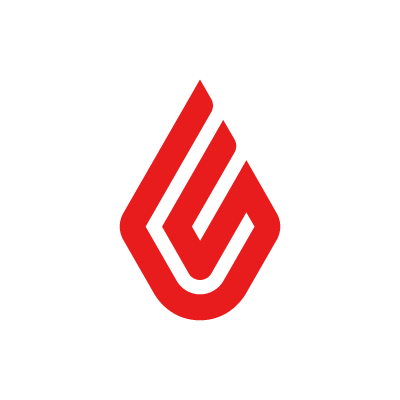Customers are turning to credit cards more than ever when making purchases, but not just any store can accept plastic. Point of sale software is an integral part of any small business strategy wanting to capitalize on this large market. Read on to discover the best POS software currently available and what makes each one a winner.
Best POS Software for Small Businesses
- Square POS – Best POS Software Overall
- TouchBistro – Best for Restaurants
- Shopify POS – Best for Omnichannel Business
- Clover POS – Best for Physical Locations
- Revel Systems – Best for Customization
- Lightspeed POS – Best for Inventory Management
- QuickBooks – Best for One-Time Fees
As we pored over all the point of sale systems available for small businesses to use, we looked to price and payment processing fees as major factors. We also wanted to make sure the hardware didn’t create any barriers, and the contract length wasn’t too long. Finally, we studied additional features that make the software stand out and how easy it was to find support when you need it most.
Click here for a more detailed analysis of our methodology.
Software
Price
Payment Processing Fees
Contract Length
Support
Free Trial
$0 to $60/month per location
2.6% + 10¢ in person, 2.9% + 30¢ online
Month to month
Online education system, chat and phone support
30 days
Starting at $69/month
Varies depending on payment partner and credit history
Minimum one year
24/7/365 support
None
$29 to $299/month
2.4% + 0¢ to 2.7% + 0¢ in person, 2.4% + 30¢ to 2.9% + 30¢ online depending on plan
Month to month
Online forum, 24/7 phone, email, and live chat support
14 days
Varies depending on the type of business you run
2.3% + 10¢ to 2.6% + 10¢ depending on plan
Minimum one year
24/7 phone and chat support
None
Starting at $99/month per terminal
Must request a quote for processing rates
Three years
24/7 phone and chat support
None, but free demo with limited functions
Starting at $69/month for retail and restaurants
2.6% + 10¢ in person, 2.6% + 30¢ online
Month to month or annual contact
Large community forum, 24/7 phone and chat support
14 days
One time purchase of $960 to $1520
2.7% to 2.3% + 25¢
None required
Limited to Monday-Friday: 5 am – 6 pm PST
30 days
Square POS is easily accessible for small businesses with a completely free-to-use Basic plan. It even comes with a complementary card reader for those working in a physical location. Flexible tools make Square beneficial for just about every business type.
You will have to use Square’s payment processing system, though, and rates can be on the expensive side. Even with the paid plan, marketing tools and loyalty programs still cost extra.
Why we chose it: Square is the best point of sale software for small businesses thanks to its low barriers for entry and wide range of tools.
- Basic plan is free to use
- Free reader for in-person sales
- Systems for several business types
- Must use Square’s payment processing
- Processing rates are on the expensive side
- Marketing tools cost extra
Get Square POS for your business.
Pricing: It doesn’t cost a dime to get started with Square POS software. The free plan contains a thorough feature set with enough for any business type to get started. When ready to open up reporting and management tools, jump to the Plus plan at $60 per month for each location you do business.
Payment Processing Fees
Square’s payment processing fees are on the high side, a clear tradeoff from offering most of its services for free. Expect to pay 2.6% + 10¢ for any in-person credit card transaction and 2.9% + 30¢ for online customers. These fees can significantly add up as your business grows.
Hardware
You’ll receive a free small card reader when you join Square’s ranks that you can use right away for in-person sales. If you want to look more professional, the POS software provider has portable terminals, iPad stands, and full-blown desktop registers you can purchase.
Readers: $10 for basic, $49 for contactless
Stand: $149 (iPad not included)
Terminal: $299
Register: $799
Contract Length
There are only month-to-month contracts with Square, so you can drop your service any time. Keep in mind hardware devices are proprietary and won’t do you any good with another POS software company.
Features
Businesses can benefit from a slew of inventory management tools to track your products and a free online store to build an internet presence. The POS software also creates customer profiles and can generate sales reports depending on your current plan. Payroll, marketing, and loyalty programs are all add-ons worth weighing the costs of.
Support
When in need of help, Square has a large database of resources, getting started guides, video tutorials, and more. If you can’t find your answer there, it’s possible to track down a live agent via live chat or with a phone call.
TouchBistro dedicates its services to the food and beverage industry with several amazing restaurant POS tools. Its software works with iPad devices and has a customer support team always standing by to help. Signing up requires a year contract, and TouchBistro doesn’t do a good job explaining its processing fees. While you can get basic features for a reasonable fee, add-ons can cause your monthly rate to skyrocket.
Why we chose it: TouchBistro’s long list of delicious features and flexible pricing makes it the best POS software for the restaurant industry.
- Several restaurant POS tools
- Works with iPad devices
- Always available customer support
- Minimum one year contract
- Nontransparent hardware and processing fees
- Add-ons like online ordering are not cheap
Pricing: You’ll pay a flat $69 per month to unlock the majority of TouchBistro’s services for use. From there, features such as online ordering, marketing tools, and reservations can significantly increase the cost. Small businesses may have to pick and choose which add-ons make the most sense until sales blossom.
Payment Processing Fees
TouchBistro doesn’t even hint at what payment processing fees might be. The platform uses a number of payment partners that decide rates based on your credit history, sales volume, and a bunch of other factors. While this can work to your advantage, it can be a detriment to startups without much history.
Hardware
You can integrate all of TouchBistro’s software onto any current iPad device, eliminating the need for expensive, proprietary hardware. If you want your restaurant space to look more the part, TouchBistro does have credit card readers, cash registers, receipt printers, and more that you can use. Of course, there’s no way to know how much these devices cost without requesting a quote for your specific business.
Contract Length
If you commit to TouchBistro for your restaurant, you’ll be in a contract with them for at least a year. When you receive your quote, there may be some wiggle room in pricing if you opt for an even longer timeframe. There’s no option to bail on your contract early if you do decide to change POS software providers.
Features
TouchBistro’s many features allow you to build an optimal floor plan and set up how you want staff to manage tables. You can also track inventory, swap dishes in and out, and streamline job assignments and payroll. Some features like online ordering, marketing, and loyalty programs cost extra.
Support
Support is another of TouchBistro’s stronger suits, offering 24/7 service any day of the year. You can call or chat with an agent depending on your preference to get your questions answered quickly.
Shopify POS speaks omnichannel business, curating its feature set to work on any device or platform currently in existence. These tools extend to physical locations as well, even though the site shines most for its online store builder and international commerce tools.
Payment processing fees run high, though, and anyone looking to use third-party payment services gets hit with significant fees as well. Depending on the plan you select, you’ll have to limit staff exposure to just a few team members.
Why we chose it: Shopify POS reaches far and wide to facilitate business dealings to anyone in the world on whatever platform they choose.
- Works well with omnichannel small businesses
- Powerful online store builder
- International commerce tools
- Only two staff accounts at the Basic level
- High payment processing fees
- Additional fees for using third-party payment providers
Pricing: You’ll have three plans to choose from when using Shopify POS with ever-increasing features as you move up the ladder.
Basic: $29/month
Shopify: $79/month
Advanced: $299/month
A major shift from plan to plan is the number of staff accounts you can have logged in to manage operations from different locations. Payment processing fees decrease as you work up the ladder and are worth considering when looking at your total sales.
Each plan comes with Shopify POS Lite, an introductory feature set for sales. Users can upgrade to Shopify POS Pro for $89/month per location to maximize point of sale tools and eliminate some of the bottlenecks the base software offers.
Payment Processing Fees
Your payment processing fees with Shopify POS vary depending on the plan you subscribe to. At the entry-level, Shopify will grab 2.9% of your credit card sales but will drop to 2.4% if you join the Advanced level. International sales are possible but suffer from even higher rates.
It is possible to use other payment processors when your Shopify account. In addition to whatever they charge you, Shopify POS will take somewhere between 0.5% and 2% off the top for their portion.
Hardware
For physical locations, Shopify POS has plenty of portable hardware tools. Most devices are standalone, but you can download software onto an iPhone and eliminate the need for additional machines. The all-in-one POS Go retails for $429, but simple card readers are as low as $39 apiece.
Contract Length
All your dealings with Shopify POS are on a month-to-month basis. There are no contractual obligations to worry about, and you’re free to move on at any time. If you invest in any of Shopify POS’s hardware, they won’t do you any good with a new platform.
Features
Online sellers can rejoice at Shopify’s massive eCommerce platform and all the tools you’ll need to create the perfect website. The POS provider also has impressive shipping discounts, offering up to 88% off standard rates. Many tools help your business reach international buyers with options for language and currency conversion and the ability to manage different markets.
Support
You can connect with a Shopify POS customer support agent any time of day or night via email, phone, or online chat. Agents do get bogged down from time to time during peak hours. If you end up on hold, you can browse Shopify’s extensive database for answers from other users.
Clover POS loves equipping store owners with professional hardware devices to really look the part. Plans include registers, kiosks, or portable machines to maximize in-person sales. The platform has several pre-built plans for specific industries but will work with any type of business to create the system you need. If that’s not enough, your first 30 days of use are completely free.
Pricing can get quite confusing, and any transaction without a credit card present has a much higher processing rate. It’s best to do business directly through Clover’s website, as some would-be partners run sketchy business deals.
Why we chose it: Each of Clover POS’s carefully crafted packages includes the software and hardware you’ll need to succeed.
- Hardware included in each plan
- First month of service is free
- Customizable to any industry
- Confusing pricing model
- Some Clover partners may not do legitimate business
- Keyed-in transactions have significantly higher processing rates
Pricing: Clover POS varies its pricing and plans to the specific type of business you operate. Costs also vary depending on whether you pay monthly for hardware or buy your devices outright and shoulder a much lower monthly fee.
On the retail side, plans for hardware and software change considerably based on the features you need and how you choose to pay.
Retail monthly rates:
Starter: $60/month
Standard: $130/month
Advanced: $175
These same plans look quite different should you opt to pay for the hardware upfront:
Starter: $799 upfront + $14.95/month
Standard: $1,799 upfront + $44.95/month
Advanced: $2,298 upfront + $54.90/month
Clover POS has a similar pricing model for restaurants, professional services, and home & field as well. If your business doesn’t match one of Clover’s pre-built options, the POS software provider will work with you.
Payment Processing Fees
There’s some variation in payment processing fees among different price tiers. Expect to lose 2.6% + 10¢ at the Standard level and 2.3% + 10¢ if you upgrade to advanced, although these numbers can vary slightly depending on the type of business you run. Any keyed-in credit card transactions cost upwards of 3.5% + 10¢ per use.
Hardware
From portable card readers to registers, Clover POS has an impressive line of hardware. Plans come preloaded with the hardware Clover recommends for your business type, but you can swap these out for something else if you wish. You will need Clover hardware to run POS software from your store, though.
Contract Length
Whether you choose to pay for software and hardware monthly or buy the hardware outright, you will enter a one-year contract with Clover. Should you decide to switch POS providers during that time, expect high termination fees and hardware you can’t use elsewhere.
Features
Clover POS’s tools handle inventory management well, no matter what business you run. There are options for online ordering and tracking tools for viewing sales. If you pay a little more, you can access customer management tools to build long-term relationships.
Support
Customer support is on hand 24/7 to help with questions or issues you may have about your POS software. Clover doesn’t have a large database with help topics you may find with other providers.
With Revel Systems, you can adapt to changing customer needs and personalize client interaction through Open API. It’s possible to further customize payment methods and integrations with other software. To do away with expensive hardware, Revel Systems downloads seamlessly into iPads for point of sale. You will need to sign up for a three-year contract to get the best rate, and even that might be high for some small businesses. There’s no information anywhere on payment processing fees.
Why we chose it: Revel Systems unleashes the power of Open API, integrations, and flexible payment systems to put customization firmly in your hands.
- Adaptable Open API platform
- Customizable payment system
- Runs off iPad devices
- Best rate requires two terminals and a three-year contract
- No transparency with payment processing rates
- Monthly pricing is expensive
Pricing: To get started with Revel Systems, be prepared to lay down $99 per terminal each month from the get-go. Since you have to purchase two terminals to lock in this rate, you’re looking at nearly $200 per month just to commence POS operations.
If you want to buy some onboarding help, you’re looking at an additional $674 to have trained staff come in and show you the ropes.
Payment Processing Fees
Revel Systems declares transparent, flat processing fees for credit cards and then fails to mention pricing anywhere on its site. The POS software company even has its own payment processor. You should get a better understanding of these rates upon requesting a quote, but you can use third-party options if you don’t like what you hear.
Hardware
All the software you’ll ever need runs right off iPad devices. Revel Systems sells cool iPad stands along with credit card readers, printers, barcode scanners, and even a cash drawer based on your store’s needs.
Contract Length
You are in it for the long haul if you sign up for Revel Systems. Contracts are three years in length for best pricing.
Features
The ability to customize your POS software with Open API is a huge plus for Revel Systems. Loads of management tools help you control all aspects of your business and make adjustments on the fly to accommodate an ever-changing market.
Support
Revel Systems offers a somewhat pricey onboarding service to show you how to get your POS system up and running. If you encounter any issues after using the platform for some time, you can contact customer support by phone or chat at any time.
Lightspeed POS makes it easy to assign SKUs and track inventory levels across multiple locations. Payment processing fees are flat across all plans and sit below the majority of the competition.
This helps offset the cost of higher monthly rates for plans, and those using the lowest tier won’t have access to Lightspeed’s eCommerce platform. You’ll need to contact support for hardware costs, but Lightspeed will walk you through onboarding until your team is ready to fly solo.
Why we chose it: Lightspeed POS has an abundance of inventory management tools to keep your business stocked.
- Robust inventory management system
- Free onboarding assistance
- Lower payment processing fees
- eCommerce platform not included in the basic tier
- Must request a quote for hardware pricing
- On the pricey side
Pricing: If your business revolves around restaurants or retail, Lightspeed POS has a plan for you. The software provider has unique pricing models for each industry that grows in features as you move up the list.
LightSpeed Restaurant pricing:
Essentials: $69/month
Plus: $189/month
Pro: $399/month
Enterprise: Call for a quote
Lightspeed Retail pricing:
Lean: $69/month
Standard: $119/month
Advanced: $199/month
Enterprise: Call for a quote
The above prices are for an annual contract. You’ll pay quite a bit more if you choose a month-to-month approach.
Payment Processing Fees
It’s a blessing to see Lightspeed POS’s flat payment processing rates, where so many other companies muddy the water. You’ll hand Lightspeed POS 2.6% + 10¢ for in-person sales, whereas online customers will cost you 2.6% + 30¢ for each purchase. If you wish to use a third party for payment processing fees, your monthly rates will jump through the roof.
Hardware
Things get a little hazy when looking at Lightspeed POS’s hardware. You can use an iPad for all your in-person sales but add in a cash box and receipt printer if you so desire. Any businesses wanting a more official desktop setup can go that route as well. You will need to call Lightspeed for pricing.
Contract Length
It is possible to follow a month-to-month contract with Lightspeed, but doing so will raise your fees by around 20%. Your best bet is to purchase an annual contract to get the best rates.
Features
Any business dealing with any amount of stock will want to check out Lightspeed’s inventory system. You can track product levels across multiple locations, tag items with unique serial numbers, and reorder directly from the POS platform. Additional features include an eCommerce platform and several key reporting tools.
Support
Lightspeed POS has a lively customer base that contributes to the forum on a regular basis. If you can’t find your answer there, a customer service representative can help you 24/7 by phone or online chat.
Quickbooks has three plans to choose from, each with a high initial cost that unlocks the software until the end of time. This can get costly for businesses with multiple locations, as each site needs a unique license. The software runs on Windows devices and fuses seamlessly with Quickbooks financial tools to round out your business needs. Help may be hard to come by at times since customer support doesn’t work nights or weekends.
Why we chose it: With Quickbooks, you don’t have to worry about never-ending monthly software costs eating into your bottom line. For one flat fee, you’ll own the platform’s POS software forever.
- All plans are a one-time purchase
- Integrates with QuickBooks financial software
- Can use the software on Windows devices
- Separate licenses required for each location
- No 24/7 support available
- Expensive initial costs
Pricing: Quickbooks breaks the mold with its one-time purchase plans. If you can overcome an initial cost, the software is yours to use forever. It should come as no surprise that each subsequent plan grows the feature set as that one-time price rises.
POS Basic: $1200
POS Pro: $1,700
POS Multi-Store: $1,900
These costs do not include the hardware you might need or payment processing fees from customer credit card use.
Payment Processing Fees
Quickbooks has two payment plan options to consider. The pay-as-you-go option will set you back 2.7% for each swipe of the card. You can get this rate down to 2.3% by paying $20 per month, but you’ll also pay a 25¢ transaction fee with each purchase. Do the math and see which plan makes the most sense for your business.
Hardware
You can buy credit card readers, barcode scanners, or even a full hardware bundle with all the fixings. The full bundle costs $900 but doesn’t include your software interface. Fortunately, all Quickbooks tools run right off a standard Windows computer or laptop.
Contract Length
There are no contracts with Quickbooks, as you’ll lay down one amount of money upon joining Quickbooks’ ranks and use its software indefinitely. There is a monthly rate for payment processing fees if you don’t pay as you go, but you can opt out of that at any time.
Features
Quickbooks POS marries very well with the company’s financial platform, handling sales, invoicing, and payroll. Although Quickbooks’ financial side is a separate package with an additional cost, the two work amazingly well together. The POS software does a great job tracking inventory and integrates with a lot of the top sales platforms.
Support:
You can only get in touch with a customer support agent from 5 am to 6 pm during the work week. If you encounter an issue in the evening or during operations on the weekend, you may be out of luck until you can connect with someone on Monday morning.
Ranking Methodology for the Best POS Software for Small Businesses
A lot of factors go into making POS software something to write home about. We considered the following when picking out our favorites:
- Price: Let’s face it, price is always a huge consideration for any small business. The best POS software must have an entry-level price point for a company to settle into. Adding new features along the way should similarly not break the bank.
- Payment Processing Fees: Payment processing fees scrape a little bit of your profits off the top for the POS software provider you’re using. These percentages and additional transaction fees can make a significant difference in your income. The best point-of-sale software services keep these fees low.
- Hardware: If you have an in-person location, you need the physical hardware in conjunction with POS software to take payments by credit card. Many companies run their software off inexpensive iPad devices to keep costs down but offer more professional-looking registers for those that can afford it.
- Contract Length: Even if a POS software provider is the ideal fit for your business right now, you don’t want to get stuck in a contract if your needs change or something better comes along down the road. Many point of sale companies work off month-to-month contracts, allowing you to change things up just about any time.
- Features: Not every point-of-sale service is the same. Those on top the leaderboard have additional features that set them apart from the competition. Finding tools that match up with your business model can give you a nice advantage.
- Support: Software can be confusing, crash for no apparent reason, or simply not work as you think it should. In these instances, it’s a blessing to have customer service agents standing by to help. The best POS software systems have 24/7 support teams alongside a wealth of knowledge in a database or on forums.
Best POS Software for Small Businesses – Frequently Asked Questions (FAQs)
This FAQ answers some of the biggest questions surrounding POS software.
Bottom Line – Best POS Software for Small Businesses
POS systems are essential for credit card sales, whether your business is brick-and-mortar or entirely online. The best POS software introduces an abundance of features at a low cost that even the smallest business can work with. Square tops our list for its free starter plan and range of industry coverage, but we feel any of the companies on this list will serve you well.
 Sections of this topic
Sections of this topic