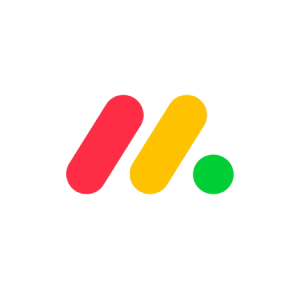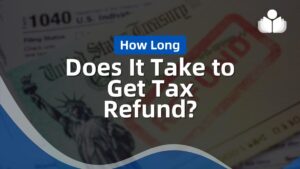Hybrid work combines the best of both worlds: the convenience of remote work and the collaborative ease of on-site work. Nevertheless, this modern work setup comes with its own set of challenges. That’s why you should exert extra effort to ensure that it’s effective for your business.
Keep reading this how-to guide to discover what hybrid work is. Find out how you and your team can make it work in seven steps.
How to Establish an Effective Hybrid Work Setup in 7 Steps
Hybrid work is a futuristic work arrangement that fuses together elements of remote work and office-based work. Follow these steps to boost the productivity of your organization as you and your team switch to a hybrid work setup:
7 Steps to Achieving a Successful Hybrid Work Arrangement
Step 1: Check if Hybrid Work Is Suitable for You
Learn if it’s a practical option for you based on employee preference, location & budget
Step 2: Choose a Hybrid Work Model
Select from remote-first, office-first, flexible, or fixed hybrid work models
Step 3: Set up Hybrid Work Schedules and Assignments
Create work timetables & task lists for employees & contractors
Step 4: Provide Work Equipment to Team Members
Equip staff members w/ company-issued laptops & other gadgets for work purposes (if applicable)
Step 5: Install Business Productivity Software
Use communication tools & project management software to enhance workflows
Step 6: Manage On-Site and Remote Teams
Supervise office-based and home-based workers on a regular basis
Step 7: Schedule Regular Meetings
Host face-to-face and virtual meetings periodically to keep your team connected
Step 1: Check if Hybrid Work Is Suitable for You
First of all, evaluate if the hybrid work arrangement is ideal for your business. There are several reasons why it could be a practical option for you. For instance, some of your employees may now prefer to work online on a part-time basis since the pandemic started.
Aside from this, you may have hired many team members who live in faraway cities, states, or countries so it’s not possible for them to physically go to your office. Last but not least, perhaps you want to cut down on office rental or maintenance expenses brought about by an on-site work setup.
Step 2: Choose a Hybrid Work Model
Next, select a hybrid work model that’s a good match for your organization. Check out the table below to discover the different kinds of models which vary in terms of ratio of remote and on-site work:
4 Hybrid Work Models
Models
Remote-First
Office-First
Flexible
Fixed
Work Location Ratio
Mostly home-based work w/ occasional on-site work
Mostly on-site work w/ occasional home-based work
Depends on the preference of staff members
Depends on the preference of the company
Work Schedule Decision-Maker
Depends on company policy
Depends on company policy
Employees & contractors
Employer & management
We will discuss the details of each hybrid work model in another section of this guide.
Step 3: Set up Hybrid Work Schedules and Assignments
No matter which hybrid work model you pick, you must establish a solid routine by creating work timetables for your employees and freelancers. Be clear about when each person is approximately scheduled to work on-site or remotely so that the entire team will be aware of their physical or virtual availability.
In addition to this, make a list of work assignments for each department and individual. This will make it easier for everyone to figure out which tasks should be tackled in the office or at home. To be realistic, the level of details for the schedules and assignment lists will vary depending on the model you follow. Still, it’s a good idea for you to make strategic plans regardless of your exact work setup.
Step 4: Provide Work Equipment to Team Members
After you’ve arranged the work schedules, it’s time to equip your staff members with the necessary tools that will enable them to fulfill their tasks inside or outside the office. After all, the hybrid setup doesn’t automatically grant workers regular access to office equipment and supplies unlike the traditional on-site arrangement.
To make up for this drawback, you may lend your employees laptops which they can use at home for regular office tasks, such as accounting, data entry, writing, coding, or web development. You may also supply them with other relevant gadgets based on their job, such as digital drawing tablets for graphic artists or VoIP devices for call center agents.
While it’s common for freelancers to rely on their own tools, your business could be expected to provide company-issued computers and smartphones to full-time staff.
Step 5: Install Business Productivity Software
Once you’ve equipped your employees with essential hardware, your next step is to implement the use of vital business software across your organization. For example, messaging tools make communicating remotely easier for you and your team. Aside from this, project management software empowers you to competently supervise work projects. Plus, they enable your staff members to efficiently collaborate with one another.
Business software usually comes in the form of desktop programs or mobile apps. Some tech providers offer free plans, while others showcase paid packages. We included a handy list of productivity programs in a later section of this review. Feel free to select the apps that fit your hybrid work needs and budget.
Step 6: Manage On-Site and Remote Teams
Even after you establish your hybrid arrangement, you need to properly manage your remote and on-site teams on a regular basis to keep workflows running smoothly. Ensure that all employees and contractors are meeting deadlines by keeping track of their progress via online tools.
Even more importantly, make an effort to periodically check individually on your team members to confirm that they’re doing okay on a professional and personal level. After all, the overall well-being of your staff will have an impact on the quality of their work.
Step 7: Schedule Regular Meetings
It’s possible for your employees and freelancers to occasionally feel like they’re each working inside a bubble with the hybrid work setup. After all, they don’t get to see each other on a daily basis like staff members in a conventional office arrangement normally do. That’s why it’s important for you to schedule meetings that are spaced out in regular intervals.
Face-to-face meetings in the office can help you and your team to feel connected with each other, both on a personal and professional level. Real-life interactions are valuable because they enable you to establish a rapport with each other.
To be realistic though, not everyone can attend meetings in person because of geographical limits or health reasons. That’s why you should also arrange virtual meetings to gather the whole team together from time to time.
While online meetings are not as interactive as face-to-face meetings, they can still help your freelancers and employees feel like they’re part of the organization. On one hand, it keeps them updated on the latest developments within the company and the industry. On the other hand, they will have the chance to share their feedback and ideas to the rest of the team for better engagement.
What Else You Need to Know About Hybrid Work
What Is Hybrid Work?
Hybrid work merges together components of remote work and on-site work. It allows employees and contractors to complete their office tasks both at home and in the office. As a result, it gives them the flexibility to work in locations which promote their productivity, while switching between locations as needed.
What Is a Hybrid Work Model?
A hybrid work model is a form of work arrangement which regulates the balance of remote and on-site work involved for the employees and contractors. Plus, it determines who’s responsible for assigning the work schedule of staff members. In general, the management and staff members agree on which hybrid model mutually works for them.
What Are the Different Types of Hybrid Work Models?
The four main kinds of hybrid work arrangements are the remote-first, office-first, flexible, and fixed hybrid models.
Remote-First Model
Employees and freelancers work online through a virtual office setup majority of the time if the company goes for a remote-first hybrid work model. Nevertheless, they are occasionally requested to visit the physical office or coworking space to attend face-to-face meetings or consultations.
Office-First Model
With the office-first hybrid work model, staff members are required to go to work in the physical office most of the time. However, they do have the option of working remotely a few days a week or month.
Flexible Model
Employees and contractors can adjust their working arrangement and location based on their professional needs and preferences, in case the company picks the flexible hybrid working model. While they can stay in the office if they need to personally meet co-workers for collaboration purposes, they can also work at home if they need to concentrate on conceptualizing or completing work projects.
Fixed Model
If they choose the fixed hybrid working model, the company determines the days and hours that staff members will spend working on a remote or on-site basis. Some organizations alternate which employees work at home or in the office on particular dates, while others allow all workers to work remotely on certain days.
What Factors Can Help You Choose a Hybrid Model That Works for Your Business?
You can select a hybrid work model according to the needs and budget of your business. For instance, you must figure out which ratio of home-based and office-based work enables your staff members to boost their work performance.
Aside from this, you should take into account how near or how far your office is from where your employees live, as well as how easy or hard it is for them to travel to the office. Last but not least, you ought to compute how much resources you can afford to invest in office maintenance for the on-site aspect of hybrid work, plus hardware and software for its remote work aspect.
What Are the Advantages of Hybrid Work?
There are various benefits to adopting the hybrid work system for your business. First, your team will have the convenience of working anytime, anywhere if you go for a hybrid setup. Next, you and your employees can increase your productivity if you have conducive working locations and hours. Plus, you’re free to hire professionals who are based in other countries, states, and cities, instead of being limited to your local talent pool.
On top of this, you can stay constantly connected to your staff members with the help of modern technology. In addition to this, you will have less physical exposure to large groups of people, which can be a vital advantage during this pandemic. Finally, you can reduce your expenses related to office or co-working space rental or maintenance.
What Are the Disadvantages of Hybrid Work?
Hybrid work is a useful work arrangement, but it has certain drawbacks too. For example, it can possibly make your employees feel disconnected from each other because they don’t have real-life interactions on a daily basis. Aside from this, one of the effects of remote work is it’s more challenging to collaborate with co-workers, although you can reduce this effect with the help of online productivity tools.
Another limitation of hybrid work is the potential for external distractions at home or in public places when your staff is working remotely. On top of this, it may take time for you and your colleagues to make major decisions about the company if you discuss matters online, instead of during real-life meetings. Last but not least, there may be a risk of data leaks since a lot of your company information is in the cloud, though you can minimize this risk by protecting your data via security solutions.
How Can I Implement Hybrid Work Effectively?
There are practical steps which you can take to ensure that your hybrid setup works efficiently. To start with, you must assess if the hybrid work arrangement is appropriate for your organization, depending on your team’s preferences, location basis, and budget. Next, pick a hybrid model based on your business requirements, such as remote-first, office-first, flexible, or fixed hybrid work models.
Afterwards, create work schedules and assignment lists for all your employees and freelancers so it’s clear to them when they will be working in the office or at home. In addition to this, provide company-issued laptops and electronic devices to your remote workers, if necessary. Aside from this, implement the use of productivity solutions like communication tools and project management software across your organization for better rapport and collaboration.
Once you’ve established a work routine, continue to supervise your on-site and remote team members in a consistent manner. To maintain your connection with each other, hold real-life and online meetings to motivate everyone to coordinate and collaborate with each other. Hybrid work isn’t a perfect solution, but it can make your workflows more effective if you apply the right techniques.
Which Software Apps to Use for Hybrid Work
Business software can improve your hybrid setup, no matter which work model you adopt for your organization. Here are some communication tools and project management software that you can use to streamline the way that you connect with your team and manage your projects whether you’re working at home or in the office:
Communication Tools
Slack is a popular messaging platform for businesses of all sizes. It showcases customizable channels where you can participate in online chats with big or small groups. Plus, it allows you to directly message people who are members of the workspace. On top of this, it gives you the chance to share files and conduct surveys among your co-workers.
Slack can be the ideal communication tool for you in case you want to organize your internal business messages using one centralized program. After all, the user interface (UI) is easy to navigate so you can smoothly switch from channel to channel based on the topic you wish to discuss and the particular team you need to reach out to. In addition to this, you can make voice and video calls to your colleagues if you need a higher level of interactivity. Finally, you can integrate Slack with other apps that you regularly use for work.
Although Slack has its benefits as a messaging software, it has certain drawbacks as well. For example, the free plan lets you read only a limited number of recent messages so you must subscribe to a paid plan to unlock older messages. Aside from this, you will just get a single workspace for the basic plans. Last but not least, the pricing of the paid plans can be costly.
- Intuitive UI
- Voice and video calls for all plans
- Strong third-party integrations
- Free version only allows access to 10,000 most recent messages
- One workspace for low-tier plans
- Expensive plan rates
Pricing:
- Free: Free
- Pro: $6.67/user/month
- Business+: $12.50/user/month
- Enterprise Grid: Contact Slack to get a quote
Microsoft Teams is a communication software that is part of the Microsoft 365 ecosystem. It lets you chat with your co-workers and connect with them via audio and video calls. In addition to this, it enables you to share files and documents with your team members so you can brainstorm together.
Microsoft Teams is suitable for you if you mainly use Microsoft solutions for business tasks. After all, it smoothly integrates with Windows OS and various Microsoft products. Plus, the video conferencing tool has a wide range of features, such as live captions, customized background, recordings, and speaker coach. On top of this, the rates are relatively economical so you won’t break the bank even if you sign up for the paid plans.
While Microsoft Teams has its advantages, it also has some disadvantages. For example, your group meetings will be capped to one hour for the free plan and 30 hours for the lowest paid plan. Aside from this, you’ll be stuck with just 5 GB or 10 GB if you go for the basic plans. Finally, you won’t be able to host webinars unless you subscribe to the top-tier package.
- Seamless integration
- Feature-packed video conferencing tool
- Fairly affordable pricing
- Group meetings have time limits for low-tier plans
- Small storage for basic plans
- Webinar hosting available only for premium plan
Pricing:
- Microsoft Teams (Free): Free
- Microsoft Teams Essentials: $2/user/month
- Microsoft 365 Business Basic: $3/user/month
- Microsoft 365 Business Standard: $10/user/month
Project Management Software
Trello is a project management solution that’s based on the Kanban workflow management style. It allows you to supervise business projects and collaborate with colleagues in a graphic way. Plus, it equips you to keep track of the progress of your team members in a step-by-step manner.
Trello is appropriate for you if you work best with visual methods of project management. That’s because Trello reviews commend it for its UI that’s easy on the eyes. The boards, cards, and lists give you a quick overview of project statuses with just a simple glance. Aside from this, all the plans provide you with unlimited storage in terms of number of files, although there’s a 10 MB and 250 MB cap for each file for the low-tier plans. To top things off, it keeps a record log of all your activities, regardless of which plan you pick.
Although Trello has its strengths, it admittedly has weaknesses too. For instance, it’s more suitable for simple projects than complex ones because it’s more basic compared to other project management programs. Next, you only have a few project view options, which could be a deal-breaker if you want to switch between many types of views. Last but not least, the high rates of the paid plans can be intimidating.
- Visually-friendly cards and board
- Unlimited storage
- Unlimited activity log
- Not ideal for complicated projects
- Limited project views
- Very steep pricing
Pricing:
- Free: Free
- Standard: $5/user/month
- Premium: $10/user/month
- Enterprise: $17.50/user/month
monday.com is a cloud-based work OS which is designed for project management. It enables you to oversee your projects using customizable work templates. The joint workspace serves as a venue where you can coordinate with your colleagues. Plus, it gives you the opportunity to create workflow apps without using coding.
monday.com is appropriate for you if you want to manage both complex and simple projects. That’s because you can scale it based on the size and type of project that you wish to plan and execute. In addition to this, it has various hubs that focus on several business aspects, such as HR, sales & CRM, marketing, creative & design, task management, and operations. On top of this, monday.com reviews acknowledge the convenience of its customizable dashboards, which let you monitor the progress of your team.
While monday.com has its pluses as a project management tool, it has its own minuses too. One disadvantage is that the project views are limited if you opt for the basic plans, unlike the premium plans which have varied project views. Aside from this, you can only benefit from automations and integrations if you sign up for one of the pricier plans. Finally, you need to pay for at least three users to subscribe to any of the paid plans.
- Ability to manage different levels of projects
- Multiple hubs
- Personalized dashboards
- Limited project views for low-tier plans
- Automations & integrations available only for high-tier plans
- Minimum of 3 users for paid plans
Pricing:
- Free: Free
- Basic: $8/seat/month
- Standard: $10/seat/month
- Pro: $16/seat/month
- Enterprise: Contact monday.com to get a quote
Frequently Asked Questions (FAQs) for Hybrid Work
Hybrid work is a viable work setup for you in case you want to make the most out of the fusion of on-site work and remote work. Find out the answers to basic questions about hybrid work.
Bottom Line on Hybrid Work
Hybrid work is growing popular as a contemporary work setup because it offers dual benefits: the freedom of remote work and the productivity of office-based work. After reading this how-to guide, we trust that you can easily figure out which hybrid work model is a good match for your business. Even more importantly, we hope that we helped you understand how you can successfully maximize the potential of the hybrid work arrangement in seven simple steps.
 Sections of this topic
Sections of this topic