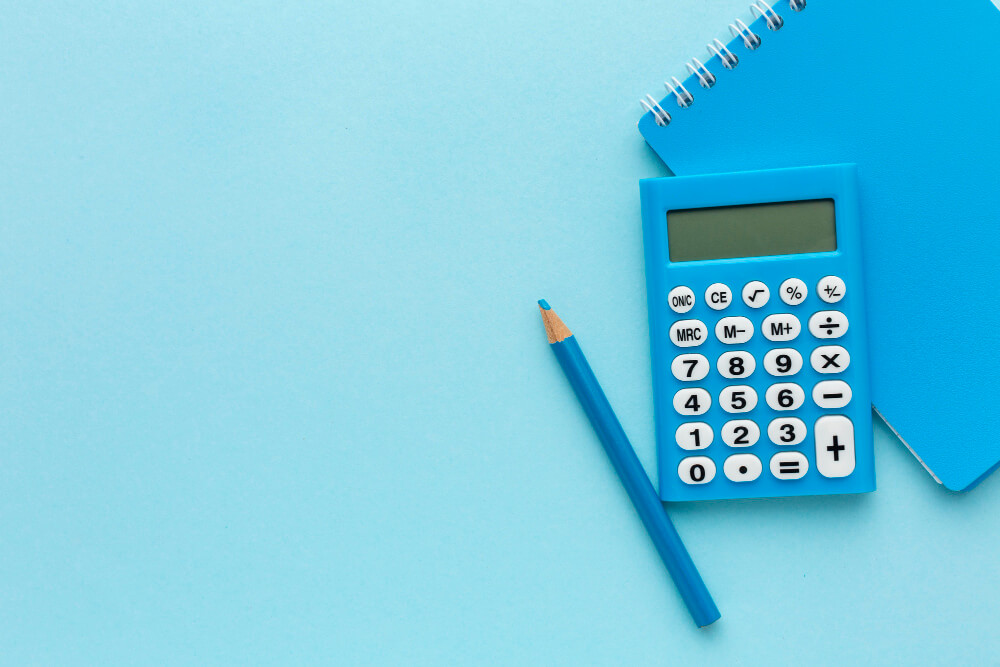If you own a small business with multiple hourly workers, it’s essential to convert minutes for payroll when your employees work partial hours. Converting their time worked to exact minutes prevents a lot of payroll problems in the future. It also provides accurate wage distribution to ensure your employees aren’t overpaid or underpaid.
How to Convert Minutes for Payroll in 3 Steps
There are two strategies when you want to convert minutes for payroll. You can either use the actual hours worked or round the hours to the nearest quarter.
We recommend using the actual hours worked because rounding can lead to overpaying or underpaying your employees in the long run. No matter which method you choose, learning how to convert minutes for payroll involves three quick and easy steps.
Step 1: Calculate Total Working Hours and Minutes
Decide if you want to use actual hours worked or rounded hours worked in your payroll conversion calculations.
Actual Hours Worked
To calculate your employee’s actual hours worked, you’ll need the total hours and minutes they worked for the payment period. You can find these exact numbers by gathering timesheets or time and attendance records for each of your employees.
Let’s go over an example timesheet for a weekly hourly wage employee. In this example, the employee doesn’t take lunch breaks, so he doesn’t clock in and out for lunch.
Key Features
Monday
Tuesday
Wednesday
Thursday
Friday
Clock-in & out times
9:00 AM – 5:15 PM
9:10 AM – 5:30 PM
9:00 AM – 5:00 PM
9:15 AM – 5:25 PM
9:05 AM – 4:55 PM
Total Time Worked
8 Hours & 15 Minutes
8 Hours & 20 Minutes
8 Hours
8 Hours & 10 Minutes
7 Hours & 50 Minutes
To calculate total hours worked, add up the total number of hours across the five days. Only add the hours, you will add the total minutes separately.
- Total hours: 8 + 8 + 8 + 8 + 7 = 39 hours
Next, add up the total minutes the employee worked.
- Total minutes: 15 + 20 + 10 + 50 = 95 minutes
Convert 60 minutes of the employee’s total 95 minutes to equal one hour.
- 95 minutes – 60 minutes = 1 hour and 35 minutes
As such, the employee worked a total of 40 hours and 35 minutes for the week.
Rounded Hours Worked
You also have the option to convert minutes for payroll by using rounded hours. If you choose this method, federal law states that you must practice accurate rounding or risk violating FLSA minimum wage and overtime pay requirements.
With rounded hours, you can round the employee’s time to the nearest quarter of an hour. A quarter of an hour is 15 minutes so you can round to :00, :15, :30, or :45.
Employee time from 1 to 7 minutes past the previous quarter can be rounded down. For example, if an employee works 8 hours and 6 minutes, their rounded hours would be 8.
Employee time from 8 to 14 minutes past the previous quarter must be rounded up and counted as a quarter-hour of work time. For example, if an employee works 8 hours and 27 minutes, their rounded hours would be 8.5.
Rounding guidelines:
Round Down
7 minutes or less past the previous quarter (1-7, 16-22, 31-37, 46-52)
Round Up
8 minutes or more past the previous quarter (8-14, 23-29, 38-44, 53-59)
Step 2: Convert the Minutes to Decimals
The next step is to convert only the minutes worked to a decimal.
For example, let’s say your employee worked 40 hours and 15 minutes during the week. You would divide only the 15 minutes by 60 minutes to receive your decimal.
- 15/60 = 0.25
This means that the employee worked 40.25 hours during the pay period.
You can also use our time conversion chart to convert minutes for payroll quickly:
Payroll Minutes to Decimals Conversion Chart
Minutes
Hour Decimal
Minutes
Hour Decimal
Minutes
Hour Decimal
Minutes
Hour Decimal
1
0.02
16
0.27
31
0.52
46
0.77
2
0.03
17
0.28
32
0.53
47
0.78
3
0.05
18
0.30
33
0.55
48
0.80
4
0.07
19
0.32
34
0.57
49
0.82
5
0.08
20
0.33
35
0.58
50
0.83
6
0.10
21
0.35
36
0.60
51
0.85
7
0.12
22
0.37
37
0.62
52
0.87
8
0.13
23
0.38
38
0.63
53
0.88
9
0.15
24
0.40
39
0.65
54
0.90
10
0.17
25
0.42
40
0.67
55
0.92
11
0.18
26
0.43
41
0.68
56
0.93
12
0.20
27
0.45
42
0.70
57
0.95
13
0.22
28
0.47
43
0.72
58
0.97
14
0.23
29
0.48
44
0.73
59
0.98
15
0.25
30
0.50
45
0.75
60
1.00
Step 3: Multiply Calculated Time by the Wage Rate
Once you convert the employee’s time, it’s time to calculate how much you need to pay them. Take the employee’s hourly wage rate and multiply it by their decimal time.
For example, if the employee worked 40.25 hours and earns $20 an hour, you would take 40.25 and multiply it by 20.
- 40.25 hours x $20.00 = $805.00
The employee’s total wages before payroll taxes and deductions are $805.00.
How to Track Converted Minutes for Payroll
One of the most common issues with payroll processing is finding a way to convert minutes for payroll when you have many hourly workers. Converting each employee’s total hours worked by hand is time-consuming and prone to human error.
There are two better solutions we recommend for your business.
1. Payroll Software
The best way to track your employee hours and convert them to decimals is through payroll software like Gusto. Gusto will sync your team’s hours automatically, convert the hours to decimals, and pay your employees.
You can also use Gusto to track your team’s hours. Employees can log their hours using Gusto’s desktop website or mobile app. To avoid misuse, you can designate office sites and specific locations where your employees are allowed to clock in and out.
In essence, Gusto handles all of your payroll processing tasks accurately and quickly. You’ll be able to manage your team from a single location rather than using multiple software and apps. Read the review on Gusto to know more about this payroll tool.
2. Spreadsheet
Another way to convert minutes for payroll is by using spreadsheets such as Microsoft Excel or Google Sheets. This is the best option for businesses that don’t want to invest in payroll software but also don’t want to calculate wages by hand.
Create a payroll processing spreadsheet and list out the appropriate columns with each of your hourly employees. Then, input their hours worked after each pay period and run a simple formula to convert minutes for payroll.
Frequently Asked Questions (FAQs) for How to Convert Minutes for Payroll
At this point, you should fully understand how to convert your employees’ minutes for payroll. However, let’s discuss a few additional questions that business owners commonly ask us.
Bottom Line on How to Convert Minutes for Payroll
Although it’s straightforward to convert minutes for payroll, it can be extremely time-consuming if you have a large workforce. You’ll need to run separate calculations for each employee and double-check them to ensure they’re accurate. Nonetheless, your goal is to translate each employee’s hours worked into decimal form. Then, you multiply it by the employee’s pay rate.
If you’re interested in optimizing your payroll process, Gusto tracks employee working hours and calculates their decimal number automatically. You’ll receive a detailed cost report of wages and taxes each pay period without having to complete any manual calculations.
 Sections of this topic
Sections of this topic