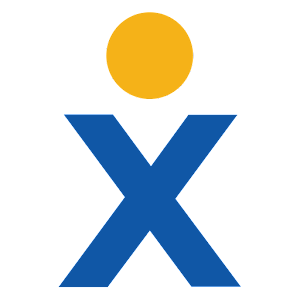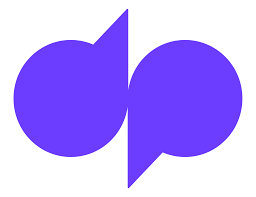Routing voice calls over the internet is becoming more economical and can provide a whole range of other benefits. Finding the best VoIP app is a tall order, as there are a tremendous number of options to choose from. Check out our list of the best choices to see what’s available.
Looking for a premium service? check out Vonage!
The Best VoIP Apps
- 8×8 – Best Overall
- Nextiva – Best Customer Service
- RingCentral – Best for Offices
- Dialpad – Best for Business Services
- Grasshopper – Best Flat Rate VoIP Provider
- Google Voice – Best for Google Users
- TextNow – Best Free VoIP App
- Viber – Best for International Calling
- Zoiper – Best Softphone App
Our Methodology
As we took a look at VoIP app options, we had to consider the financial impact of each service on your business. Beyond that, we took a look at call handling features and the platforms each app is compatible with. Our research also checked on app security, integrations, reliability, and its support structure.
Check out a more detailed explanation of our methodology here.
VoIP Apps
Price
Call Handling
Platforms
Integrations
Support
$15 to $140/user per month
Caller ID, call forwarding, voicemail transcription
Windows, Mac, iOS, Android
Medium-sized library of popular apps including Salesforce and Google Workspace
Support docs, phone and chat support
$18.95 to $32.95/user per month
Voicemail transcription, auto attendant, call recording
Windows, Mac, iOS, Android
List of available apps including Google Contacts, MS Dynamics, and Salesforce
24/7 email, phone, and chat support
$19.99 to $49.99/user per month
Call recording, conferencing, AI virtual assistant, voicemail
Windows, Mac, iOS, Android
Google Suite, MS Office, Salesforce, Slack, and more
Help docs, phone and chat support
$15 to $25/user per month
AI-powered call, voicemail transcriptions
Windows, Mac, iOS, Android, Chrome extension
Google Suite, MS Office, Slack, Salesforce, and more
24/7 phone support w/some plans, help docs, chat support
$26 to $80 per month
Call forwarding, voicemail, custom greetings, live assistant
Windows, iOS, Android
None
Help articles and videos, limited phone support
$10 to $30/user per month
Voicemail transcription, call forwarding, multi-level auto attendant
Windows, iOS, Android
Google Workspace
24/7 support, desk phone support at higher tiers
Free domestic web calls, $5.99 per month for unlimited international calling to 60 countries
Transfer calls between devices
Windows, Mac, iOS, Android
None
Support docs and help request form
One-time cost of $49.95 per license
Call forwarding, auto transfer, call recordings, voicemail
Windows, Mac, Linux, iOS, Android
Outlook, Freshdesk, Salesforce, and everywhere else you store contacts
Help docs, phone and email support
With the aim of providing unified communications across an organization, 8×8 offers a full-service VoIP option that can handle conference calls of up to 500 and also group chats. It also includes SMS support for business messages, call handling, and a virtual receptionist. You can bring over your old phone number, but the service offers limited protection from spam calls. Some features have an additional out of pocket cost, and customer service isn’t always available should you need help.
Why we chose it: 8×8’s well-rounded VoIP system can accommodate any size business with its ever-expanding services, voice tools, and call handling options.
- Self-service number porting
- HD video conferencing for up to 500 participants
- SMS support for messages
- Some features cost extra
- Limited protection from spam calls
- Customer service not available 24/7
Price
On the low end, 8×8 has reasonable introductory packages most businesses can afford. As you stack on the features, pricing increases drastically before topping out at $140 per user. This ceiling is a hike compared to RingCentral, capped at $49.
Call Handling
8×8 has a long list of ways to handle calls. On the front end, you can screen incoming calls and forward them to the right people. Both voice and video come through in HD, leaving Nextiva’s low-definition videos in the dust.
Platforms
There aren’t any surprises when it comes to 8×8’s platform accessibility. You can access the service through Windows, Mac, iOS, or Android.
Integrations
8×8 has a middling list of integrations it can connect with. Notable software programs include Salesforce and Google Workspace. This is a huge blessing when compared to TextNow or Viber that lack such capability.
Support
You can access 8×8’s support team through several channels, including phone, chat, and an online form. Each group has limited working hours, so you may find yourself stuck with an issue until the next business day.
Nextiva’s customer support far outshines the competition, offering 24/7 customer service through phone, chat, or email. Easy access to support means faster problem-solving and less downtime. You’ll also have unlimited calling and a customizable attendant to help feed calls to the correct location. Nextiva does hide some of its best features behind higher tiers of service and has no HD video capability.
Why we chose it: Nextiva makes it easy to keep all its features and systems up and running with 24/7 customer service.
- 24/7 phone, chat, and email customer support
- Unlimited calling within the US and Canada
- Customizable auto-attendant
- Call recording is limited to higher-tier plans
- No HD video
- No SMS with the lowest tier
Price
Nextiva’s plans start at $18.95 and increase to $32.95 as features improve. This pricing is lower than similar services like RingCentral. Here’s a list of the best cheapest VoIP services out there.
Call Handling
With Nextiva, there’s more than one way to handle a call. An auto attendant can screen calls and forward them to the correct team member. Any missed calls go to voicemail, and you can have those passed on to voicemail or SMS. Some tiers offer call recording, something even 8×8 doesn’t offer.
Platforms
You can access Nextiva from an iPhone, Android, PC, or Mac. Whether in the office or on the road, all of Nextiva’s features are right at your fingertips.
Integrations
Nextiva pairs well with many other business tools, such as Salesforce, Microsoft Dynamics, and your Google Contact list. This lines up well with 8×8’s list of integrations.
Support
The VoIP service’s award-winning customer service looks bright next to 8×8 and Viber’s limited offerings. You can reach someone at Nextiva 24/7 via email, chat, or phone.
With unlimited calls through the States and Canada, RingCentral makes for the perfect office phone system. Built-in collaboration tools allow teams to work together on projects without ever missing a beat. Communications sound better than ever with HD audio and video. The complex system can be a bit intimidating for new users, and you’re going to uncover limitations if you stick to the lowest-level plan.
Why we chose it: RingCentral’s comprehensive feature set perfectly complements an office setting for calls and collaboration.
- Unlimited calls within the U.S. and Canada
- Built-in team messaging and document sharing
- HD voice and video
- Can be over complicated for first time users
- Base plan lacks support
- Integrations unavailable at lower tiers
Price
RingCentral has four tiers of service, starting at $14.99/user per month and climbing to $44.99/user on the high end. These price points fit well with the likes of 8×8 and Nextiva, while offering a similar feature set.
Call Handling
You’ll find the usual AI assistant, voicemail, and call recording options with RingCentral, but the software also includes conferencing services at higher tiers for internal staff and clients. 8×8 still one-ups RingCentral, offering video chat at even its lowest tier of service.
Platforms
You won’t find anything special in RingCentral’s platform list. You can download the app for Windows, Mac, iOS, and Android devices.
Integrations
RingCentral does integrations well, but only at higher tiers of service. It reaches further than 8×8 though, including industry-specific tools such as Smarsh and Canvas.
Support
Unfortunately, RingCentral fails to offer support for its entry-level tier. You’ll find 24/7 chat and phone support at any price point beyond that, but those unable to afford more features will miss out. This is a huge loss compared to Nextiva, whose award-winning service is available to all who sign up.
Dialpad lets you replace your existing landline network with crisp, fast VoIP calling. You can even bring your local number with you instead of using a VoIP number, but doing so costs extra. There’s no limit to the number of calls or videos you make, and it’s possible to create ring groups for team dynamics. The service only works in the U.S. or Canada, and its lower-tier lacks phone support and some integrations.
Why we chose it: Dialpad replaces outdated business services and fills in the gaps created by systems you don’t have.
- Local number support
- Unlimited calls and video
- Create ‘ring groups’ for teams
- Toll-free and local numbers cost extra
- Lower tier has only web and chat support
- Service limited to the U.S. or Canada
Price
Dialpad’s $15 tier serves as an okay entry point but misses some helpful integrations and workflow tools. When placed side by side with Nextiva, the latter clearly has more features at a similar cost. The $25 tier adds a lot more to the mix and is where Dialpad really shines.
Call Handling
AI-powered call support is a huge help for reducing call bottlenecks and letting staff focus on more important matters. Any calls slipping through the cracks travel to voicemail, and you can send transcriptions to email or SMS to save time.
Platforms
Dialpad is available on the most popular platforms, including Windows, Mac, Android, and iOS. Unlike 8×8 or Nextiva, Dialpad also has a Chrome extension usable on any system.
Integrations
There’s a long list of software Dialpad integrates with to get the most out of your network of apps. Apps sharing information saves time and reduces errors when transferring information around. These integrations are a huge bonus, especially compared to TextNow and Viber, which have none.
Support
You’ll need to purchase the premium tier of service to receive live agent support. Dialpad’s entry-level tier only offers chat or web assistance. This can leave a sour taste in someone’s mouth, as Nextiva has phone support even at the ground level.
Whether you have one user or 100, Grasshopper has a monthly flat-rate plan for you. The system even lets you bring in your old numbers and offers a free 7-day trial to hash things out. Features aren’t as broad as other platforms, and international calling will set you back even more money each month. You’ll want to double-check each plan before purchasing, as some limit the number of users you can include.
Why we chose it: Grasshopper is a solid option for anyone looking to pay a flat rate each month for VoIP service.
- Flat rate per month
- Free 7-day trial
- Number porting
- Lacks conferencing and call recording
- International calling comes at extra cost
- Limited number of users on some subscriptions
Price
Grasshopper introduces a flat-rate payment system regardless of the number of users you have. Plans have user ceilings to contend with, especially when paying $26 per month. If your team is large, $80 per month unlocks an unlimited number of phone extensions to pass around. There’s potential to save money here when Nextiva and 8×8 charge per user.
Call Handling
For a more basic VoIP app, Grasshopper still features call forwarding and voicemail capability. You can upgrade to custom greetings for callers or even hire a live assistant to screen calls for an additional cost.
Platforms
You’ll find apps for Grasshopper on Android, iOS, and Windows machines. Mac users should look to platforms like RingCentral or Nextiva that have software for Apple computers.
Integrations
There aren’t any integration options for Grasshopper, which is quite unfortunate considering everything else it has going for it. Both 8×8 and Nextiva have a long list of integration options.
Support
Grasshopper encourages users to browse help articles and videos for answers before jumping on the phone. However, the service does come with 24/7 phone support should you need it.
Google Voice gets along well with Google’s other tools, so you can quickly pass information between them. You’ll have unlimited calling and texting in the U.S., but there are limitations on the other countries you can reach. The app doesn’t offer special phone numbers and requires you to stay active to keep it. There should be few spam calls to deal with, as Google’s system weeds those out well.
Why we chose it: Google Voice integrates seamlessly with other Google apps, allowing users to maximize efficiency
- Integrates with Google Suite of tools
- Unlimited calling and texting in the U.S. and Canada
- Good at blocking spam calls
- Must stay active to keep phone number
- No toll-free or vanity numbers
- Limited to only a few countries
Price
Google’s low-end pricing starts at $10 and grows to $30 for its complete feature set. $30 seems a bit high for what Google Voice offers, while Nextiva’s $32.95 gives a lot more.
Call Handling
As with other top VoIP apps, Google Voice can forward calls and transcribe any that reach voicemail. At higher tiers, an auto-attendant gives clients a voice to listen to.
Platforms
Unlike 8×8 and Nextiva, Google Voice doesn’t offer an app for Mac users. It does however feature software for iOS and Android.
Integrations
Google Voice lends itself well to other Google programs you use, such as Meet, Contacts, or Calendar. It doesn’t connect with anything else though, where Nextiva and RingCentral integrate with Salesforce, Microsoft, and more.
Support
Buying into the Standard tier at $20/user enables phone support should you have an issue. Otherwise, you’re limited to slower email support.
TextNow is one of the few apps that provides a completely free VoIP phone service mixed with a healthy dose of network coverage. You can call or text through WiFi right out of the gate or pick up a SIM card in TextNow’s $0.99 activation kit. A free service means ads, and TextNow relies on a slower version of T-Mobile’s network. You can tap into additional features like data or voicemail, but expect to pay extra.
Why we chose it: TextNow offers free phone coverage over WiFi or wireless network no matter where you live in the United States.
- Can use current phone number or obtain a new one
- Unlimited calls and texts
- Usable through WiFi or cellular service
- Littered with ads
- Additional charges for some features
- Call quality isn’t the best
Price
It’s hard to beat free, and TextNow certainly delivers. There are fees for using data, but its wireless network and WiFi VoIP calling won’t cost a thing. When companies like 8×8 can reach $140 per user monthly, free feels like a breath of fresh air.
Call Handling
TextNow does have voicemail but little else when handling your calls. You’ll want to look into another service like Nextiva if you want the benefits of an auto-attendant or call forwarding.
Platforms
You’ll have the standard range of platforms to choose from when using TextNow. While built with smartphones in mind, the software also has apps for Windows and Mac.
Integrations
You won’t have any luck trying to integrate TextNow with any of your other business tools. The app stands alone without a way to import contacts or export messages. This comes as a bummer when 8×8 works so smoothly with numerous programs.
Support
TextNow has little in the way of support. As a free service, you’ll have to comb through help articles or watch tutorials to uncover a solution to your problem. This is hard to swallow when Nextiva has award-winning customer service.
Business owners making frequent calls overseas will have a field day with Viber. You can move your calls to any device with Viber installed and connect social media accounts to stay in touch with contacts there. The app lacks features like voicemail and call forwarding and has no integrations with other software. If you run into issues, there’s not much in the way of support to help out.
Why we chose it: Viber offers a budget-friendly flat rate for calling to 60 countries around the world.
- Unlimited worldwide calls
- Connect social media accounts
- Move calls to any device w/Viber installed
- Missing some features like voicemail and call forwarding
- No integrations with other apps
- Limited support system
Price
Domestic calls with Viber are totally free through VoIP. Adding Viber Out to your plan for $5.99 per month enables you to make unlimited calls to 60 different countries. Services like 8×8 don’t have the capability to reach this many locations.
Call Handling
All you’re able to do with Viber is transfer calls between devices within your network. You won’t find call forwarding, voicemail, or the auto attendant RingCentral and Nextiva provide.
Platforms
Viber covers the most prominent platforms with apps for Windows, Mac, iOS, and Android. You can transfer calls to any of these devices as long as you’ve installed Viber on them.
Integrations
You won’t find any integrations for the Viber app. Compared to 8×8 and Nextiva, which have several, Viber doesn’t run as efficiently in this regard.
Support
Hopefully you won’t run into issues while using Viber, as its support structure is quite limited. You won’t find a way to contact anyone and have to rely on support docs or a cumbersome help request form.
Zoiper’s softphone technology enables VoIP calling from any Mac or Windows computer, including those running Linux.
Why we chose it: Zoiper links with your favorite VoIP provider to bring all your contacts together in one easy-to-use location. It only takes one payment to unlock a license forever for business use, as the free version is quite limited. The UI is a bit on the outdated side, but the app includes an SDK kit for customization purposes.
- Works across all computer devices
- One-time payment to unlock the service
- SDK kit for customization
- Outdated user interface
- Limited free version
- Requires a separate VoIP service
Price
A one-time fee of $49.95 unlocks one of Zoiper’s business licenses, and you can use the service forever beyond that. Unlike 8×8 or Nextiva, you’ll have to interface Zoiper with your favorite VoIP provider.
Call Handling
Zoiper can forward or auto-transfer calls to the right team member when a client dials in. A voicemail system catches missed calls, and you can record discussions for training or compliance purposes.
Platforms
Zoiper adds Linux to its list of supported platforms, including Windows, Mac, and mobile devices. Apps like Nextiva and RingCentral overlook Linux for more popular options.
Integrations
The VoIP app actively seeks out your contact lists among your software, looking for information it can import into its database. Zoiper’s emphasis is on ease of use, and this definitely shows through here.
Support
There is an option to phone or email a customer support team for help, but hours are somewhat limited to daytime during the week. If you’re savvy enough, you can flip through help docs and solve issues on your own.
Choosing the Best VoIP App
The best VoIP apps can provide an economical way to get state-of-the-art phone services. However, using a VoIP can be a labor-intensive way to save money. There is a long list of potential options and, even setting aside technical concerns, there are a range of different features to choose from.
Whether you’re interested in business or personal use, calling from a desktop or your mobile device, there is an option to match. There are some factors you may want to keep in mind regardless, however.
Reliability
Most VoIP apps include features to keep video and voice calls connected and smooth, even when internet connection speeds drop. To some extent, there’s also a limit to what even the best voice apps can do. However, if you’re relying on your business’s phone system to support a POS system or call center, every little bit may help.
Call Handling
There are a number of features people have come to expect from their phone services. Most voice apps can handle voicemail, call waiting, caller ID, and other standard features. However, if you’re interested in a VoIP app, there are probably additional features that you’re looking for. Common options include:
- Making and receiving landline calls
- Making and receiving unlimited calls
- Call recording
- Conference calls and group chat
- Business SMS messages
- Screen sharing on video calls
It’s also usually possible to make phone calls directly from your desktop or use your VoIP app as an alternative to making calls on your mobile device. Some apps let you switch between a standard and VoIP caller on Android devices and iOS devices. You can even make VoIP calls over a mobile network, without WiFi, though beware of running up hefty data charges.
Security
Security can be a priority, particularly when using VoIP apps to provide a phone system for your business. Most VoIP apps include hefty security as a fundamental part of their internet protocol, over and above what you’d get with a standard phone.
VoIP calling may be a desirable option if security is a concern or you want to keep business communication private. You may want to avoid a softphone app, however, as full-service options may provide more security.
Support
Tracking down bugs can be an important aspect of using new technology like VoIP apps. However, you probably don’t want to spend time tracking down problems just to make voice calls. Support can be vital.
Cross-platform support can be necessary for a business since employees probably use a mix of iOS and Android devices. Video calling support may be more important if you’re trying to stay in touch with distant relatives. Some options may offer more help in certain areas.
Frequently Asked Questions (FAQs) for Best VoIP Apps
Still not sure which VoIP app is right for you? Maybe we can help.
Final Thoughts on the Best VoIP Apps
The number of businesses and private individuals moving to VoIP apps for phone calls is only growing. The advantages to be gained, from saving money to fancy features, are undeniable. However, getting phone service isn’t as simple as buying a phone and hooking it up anymore. It’s important to know what you’re getting, whether it’s for your business, your mobile phone, or your home.
 Sections of this topic
Sections of this topic